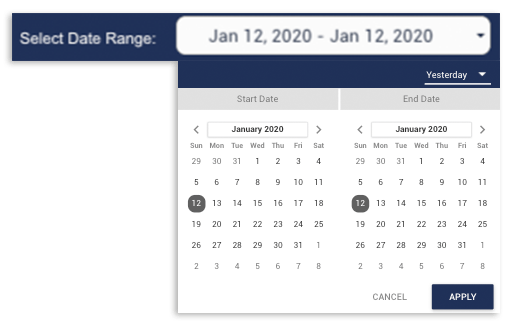Tool Tip: Rotate phone to see full report

Slide title
Write your caption hereButton
Slide title
Write your caption hereButton
Slide title
Write your caption hereButton

Slide title
Write your caption hereButton
Slide title
Write your caption hereButton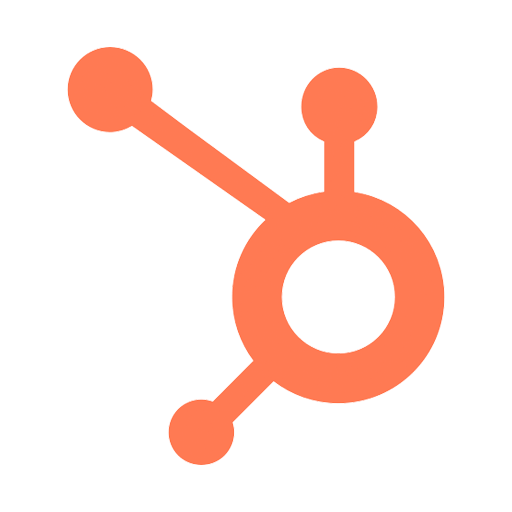
Slide title
Write your caption hereButton

Slide title
Write your caption hereButton
Slide title
Write your caption hereButton
Slide title
Write your caption hereButton
Understanding The Data
- Users
This is the total number of users visiting your website in the selected time frame.
Users are defined by a unique ID – this ID is usually stored in a cookie. Whenever the tracking code is executed, it looks for cookies on the browser set by the current domain. If they can’t be found, new cookies with a new ID are set.
- Pageviews
This is the total number of Pageviews of your website in the selected time frame.
A pageview is recorded every time a page is viewed. Or, more technically, a pageview is recorded every time the Google Analytics pageview tracking method is executed. When a user hits the back button, a pageview is recorded. When a visitor hits refresh, a pageview is recorded. Every time a page is opened in the browser, regardless of whether it has been cached, a pageview is recorded.
- Avg. Time on Page
This is the average time user spent on your website pages in the selected time frame.
Time on Page is measured by subtracting the time a visitor hits a page from the time they hit the next page. (e.g. If they hit Page 1 at 12:00 and hit Page 2 at 12:03, time on Page 1 is three minutes.)
- Bounce Rate
Bounce rate is the percentage of single page visits on your website during the selected time frame. It is the percentage of visits in which a person leaves your website from the landing page without browsing any further.
- Number of Website Pageviews Per Day
A Pageview is recorded every time a page is opened in the browser. This chart shows the total number of website pageviews for each day in the selected time frame.
- New vs. Returning Website Users
This chart shows the percenatge of New vs Returning visitors to your website in the selected time frame.
A New Visitor is a visitor who did not have a Google Analytics cookie when they landed on your website page.
A Returning Visitor is a visitor with existing Google Analytics cookies from a previous visit.
- Website Visits By Day Of Week
This chart is of the average number of website visits for each day of the week in the selected time frame.
- Top Website Pages
This is a chart of the pages from your website with the most visits in decending order in the selected time frame.
- Search Impressions or Clicks
Search Impressions are the number of times a link from your website appeared in search results viewed by a user in the selected time frame.
Search Clicks are the number of clicks to your website from a Google Search results page in the selected time frame.
- Search by Device
This chart identifies the type of devices users were operating on when searching for your business in the selected time frame.
- Source of Visits
This chart shows where the visits to your website came from as a percentage in the selected time frame.
- Users by Gender or Age Group
These charts identify users to your website by Gender and Age in the selected time frame. This information helps identify your target profile customer.
- Top Search Keywords
This is a chart of the top search keywords (the word or phrase) someone enters into a search engine (ie. Google) that is related to your business in the selected time frame.
- Top Landing Pages in Search
This is a chart of the top landing pages from your website that appear when users use specific keywords in a search engine (ie. Google) in the selected time frame. The home page of a website is not the only landing page; every page in your website has a purpose and is a potential search engine landing page.
Get Your Custom Real-Time Data Report Today!
$49.99/Month
Juuced Data Report Form
Thank you for requesting your custom data report. We will email you as soon with next steps!
Oops, there was an error sending your message.
Please try again later