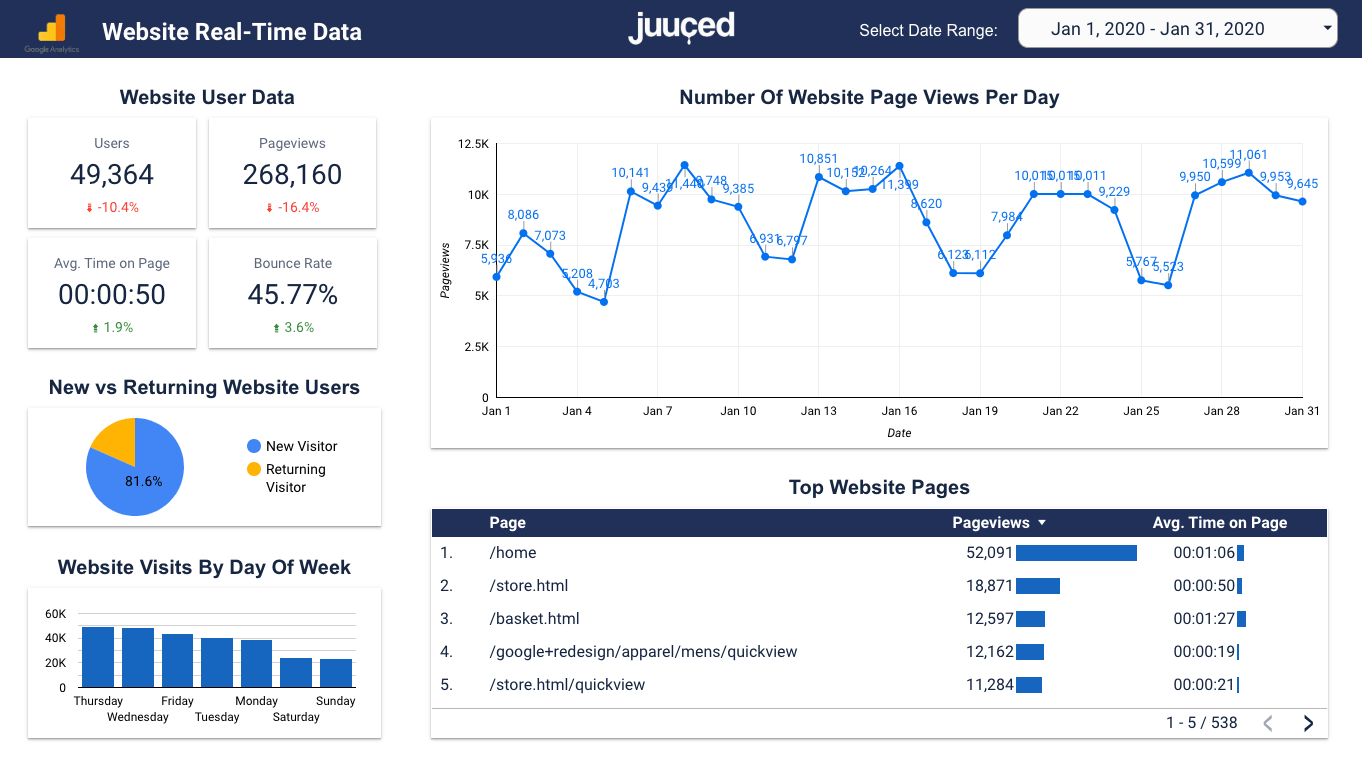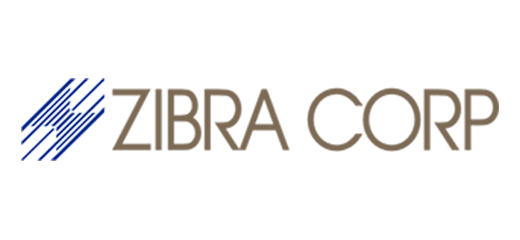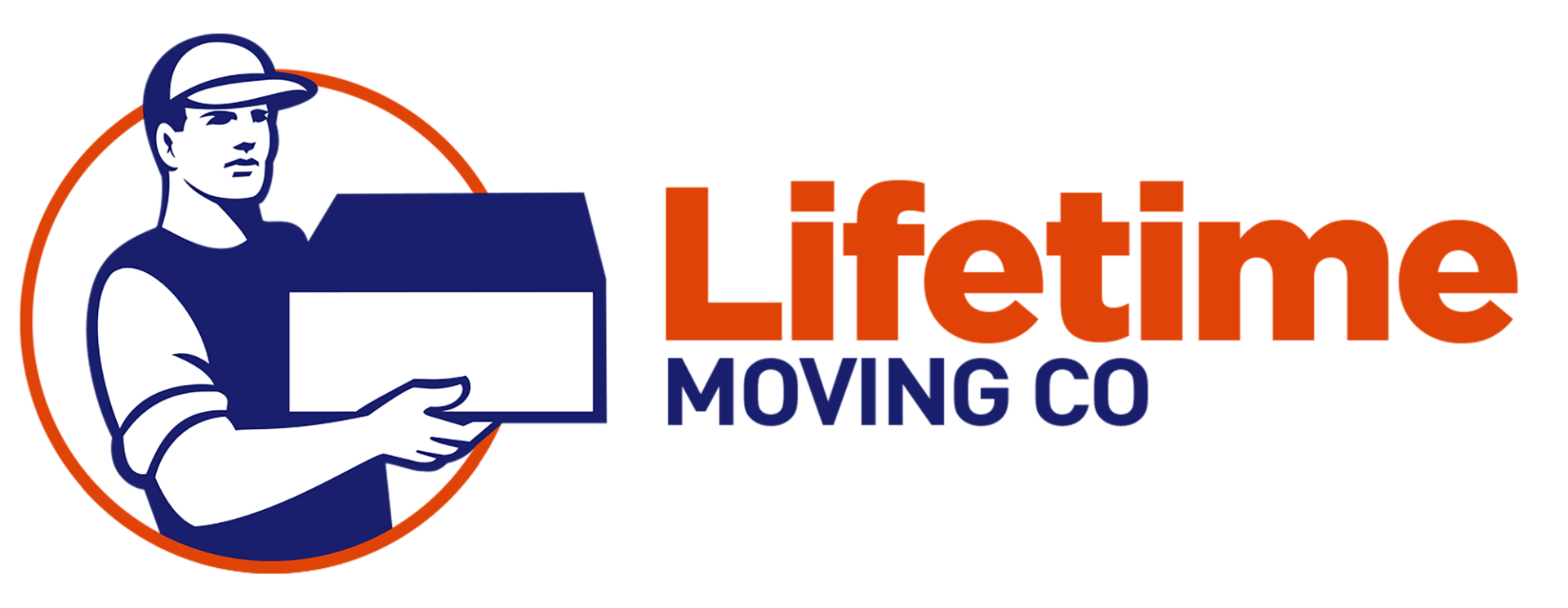Easy website analytics reporting with Juuced
Easy website analytics reporting with Juuced
Effortlessly monitor and analyze your website traffic
Data Driven Marketing
Data Driven Marketing
All Google Analytics Metrics & Dimensions You Need.
How It Works
How It Works
Website reporting made easy
We connect your marketing data sources to our portal and you get a link to your real-time automated reports. Easy as that!
Understanding the Data
Understanding the Data